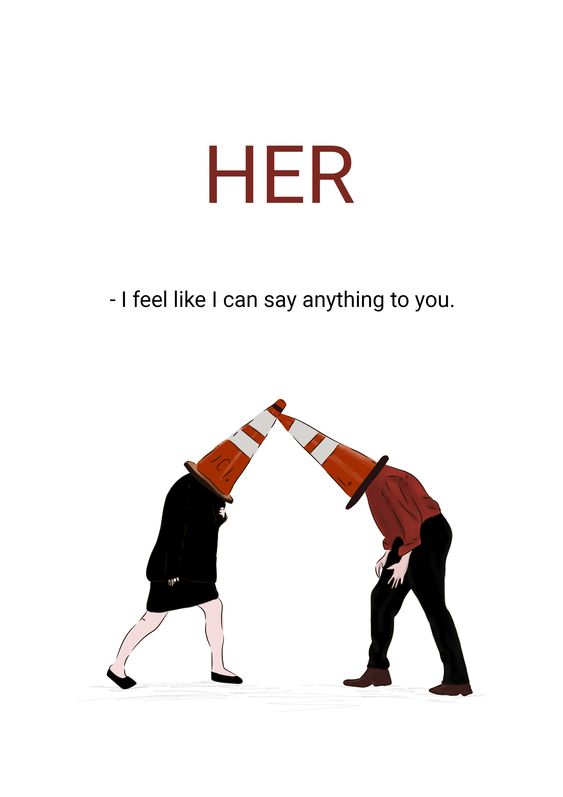Hugging face: Models
Huggingface에 관한 포스트는 Huggingface 공식 홈페이지를 참고하여 작성하였으며 그 중에서도 Huggingface를 사용하는 방법에 관해 친절하게 설명해 놓은 글(Huggingface course)이 있어 이것을 바탕으로 작성하였습니다.
이번 포스트에서는 모델을 구성하는 방법에 대해 조금 더 자세히 알아보겠습니다.🤗
1. Creating a Model from scratch
In this section we’ll take a closer look at creating and using a model. We’ll use the AutoModel class, which is handy when you want to instantiate any model from a checkpoint.
The AutoModel class and all of its relatives are actually simple wrappers over the wide variety of models available in the library. It’s a clever wrapper as it can automatically guess the appropriate model architecture for your checkpoint, and then instantiates a model with this architecture.
However, if you know the type of model you want to use, you can use the class that defines its architecture directly. Let’s take a look at how this works with a BERT model.
from transformers import BertConfig, BertModel
# Building the config
config = BertConfig()
# Building the model from the config
model = BertModel(config)
print(config)
--------------------------------------------
BertConfig {
"attention_probs_dropout_prob": 0.1,
"classifier_dropout": null,
"hidden_act": "gelu",
"hidden_dropout_prob": 0.1,
"hidden_size": 768,
"initializer_range": 0.02,
"intermediate_size": 3072,
"layer_norm_eps": 1e-12,
"max_position_embeddings": 512,
"model_type": "bert",
"num_attention_heads": 12,
"num_hidden_layers": 12,
"pad_token_id": 0,
"position_embedding_type": "absolute",
"transformers_version": "4.11.2",
"type_vocab_size": 2,
"use_cache": true,
"vocab_size": 30522
}
2. Loading Pretrained Model
The model can be used in this state, but it will output gibberish; it needs to be trained first. We could train the model from scratch on the task at hand, but as you saw in Chapter 1, this would require a long time and a lot of data, and it would have a non-negligible environmental impact. To avoid unnecessary and duplicated effort, it’s imperative to be able to share and reuse models that have already been trained.
Loading a Transformer model that is already trained is simple — we can do this using the from_pretrained method:
from transformers import BertModel
model = BertModel.from_pretrained("bert-base-cased")
As you saw earlier, we could replace BertModel with the equivalent AutoModel class. We’ll do this from now on as this produces checkpoint-agnostic code; if your code works for one checkpoint, it should work seamlessly with another.
In the code sample above we didn’t use BertConfig, and instead loaded a pretrained model via the bert-base-cased identifier. This is a model checkpoint that was trained by the authors of BERT themselves
(모델을 학습시킬 것이 아니기 때문에, config를 정의할 필요가 없다, 학습에 사용된 config를 확인해보고 싶다면)
model.config
----------------------------------------------
DistilBertConfig {
"_name_or_path": "distilbert-base-uncased-finetuned-sst-2-english",
"activation": "gelu",
"architectures": [
"DistilBertForSequenceClassification"
],
"attention_dropout": 0.1,
"dim": 768,
"dropout": 0.1,
"finetuning_task": "sst-2",
"hidden_dim": 3072,
"id2label": {
"0": "NEGATIVE",
"1": "POSITIVE"
},
"initializer_range": 0.02,
"label2id": {
"NEGATIVE": 0,
"POSITIVE": 1
},
"max_position_embeddings": 512,
"model_type": "distilbert",
"n_heads": 12,
"n_layers": 6,
"output_past": true,
"pad_token_id": 0,
"qa_dropout": 0.1,
"seq_classif_dropout": 0.2,
"sinusoidal_pos_embds": false,
"tie_weights_": true,
"transformers_version": "4.11.2",
"vocab_size": 30522
}
The weights have been downloaded and cached (so future calls to the from_pretrained method won’t re-download them) in the cache folder, which defaults to ~/.cache/huggingface/transformers. You can customize your cache folder by setting the HF_HOME environment variable.
3. Save Model
model.save_pretrained("directory_on_my_computer")
This saves two files to your disk:
config.json
pytorch_model.bin
If you take a look at the config.json file, you’ll recognize the attributes necessary to build the model architecture. This file also contains some metadata, such as where the checkpoint originated and what 🤗Transformers version you were using when you last saved the checkpoint.
The pytorch_model.bin file is known as the state dictionary; it contains all your model’s weights. The two files go hand in hand; the configuration is necessary to know your model’s architecture, while the model weights are your model’s parameters.