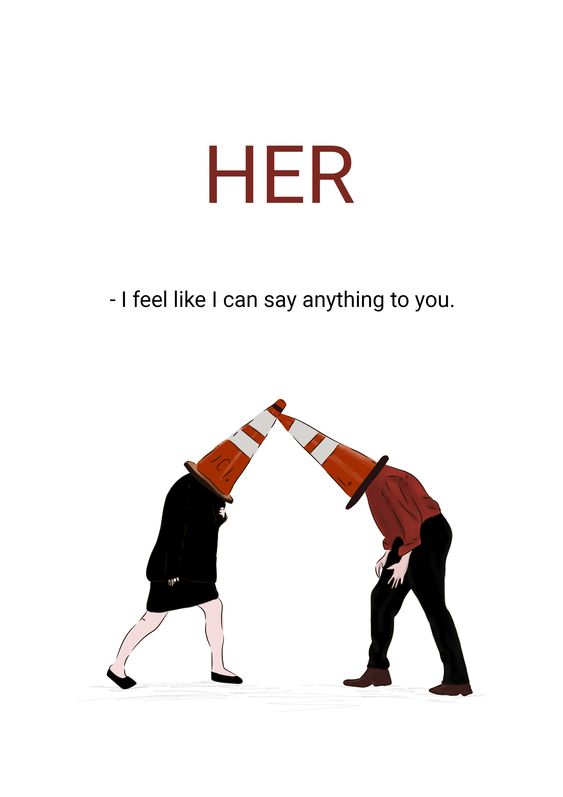Hugging face: Trainer API
Huggingface에 관한 포스트는 Huggingface 공식 홈페이지를 참고하여 작성하였으며 그 중에서도 Huggingface를 사용하는 방법에 관해 친절하게 설명해 놓은 글(Huggingface course)이 있어 이것을 바탕으로 작성하였습니다.
이번 포스트에서는 Pretrained된 모델을 나의 task에 맞게 Fine-tuning할 때 학습시키는 방법에 대해 알아보겠습니다.🤗
1. Training
🤗Transformers provides a Trainer class to help you fine-tune any of the pretrained models on your dataset. Once you’ve done all the data preprocessing work in the last section, you have just a few steps left to define the Trainer. The hardest part is likely to be preparing the environment to run Trainer.train, as it will run very slowly on a CPU. If you don’t have a GPU set up, you can get access to free GPUs or TPUs on Google Colab.
The first step before we can define our Trainer is to define a TrainingArguments class that will contain all the hyperparameters the Trainer will use for training and evaluation. The only argument you have to provide is a directory where the trained model will be saved, as well as the checkpoints along the way. For all the rest, you can leave the defaults, which should work pretty well for a basic fine-tuning.
from transformers import TrainingArguments
training_args = TrainingArguments("test-trainer")
from transformers import AutoModelForSequenceClassification
model = AutoModelForSequenceClassification.from_pretrained(checkpoint, num_labels=2)
Once we have our model, we can define a Trainer by passing it all the objects constructed up to now — the model, the training_args, the training and validation datasets, our data_collator, and our tokenizer:
from transformers import Trainer
trainer = Trainer(
model,
training_args,
train_dataset=tokenized_datasets["train"],
eval_dataset=tokenized_datasets["validation"],
data_collator=data_collator,
tokenizer=tokenizer,
)
To fine-tune the model on our dataset, we just have to call the train method of our Trainer:
trainer.train()
This will start the fine-tuning (which should take a couple of minutes on a GPU) and report the training loss every 500 steps. It won’t, however, tell you how well (or badly) your model is performing. This is because:
-
We didn’t tell the Trainer to evaluate during training by setting evaluation_strategy to either “steps” or “epoch”.
-
We didn’t provide the Trainer with a compute_metrics function to calculate a metric during said evaluation (otherwise the evaluation would just have printed the loss, which is not a very intuitive number).
2. Evaluation
Let’s see how we can build a useful compute_metrics function and use it the next time we train. The function must take an EvalPrediction object (which is a named tuple with a predictions field and a label_ids field) and will return a dictionary mapping strings to floats (the strings being the names of the metrics returned, and the floats their values). To get some predictions from our model, we can use the Trainer.predict command:
predictions = trainer.predict(tokenized_datasets["validation"])
print(predictions.predictions.shape, predictions.label_ids.shape)
----------------------------------------------------------------
(408, 2) (408,)
The output of the predict method is named tuple with three fields: predictions, label_ids, and metrics. The metrics field will just contain the loss on the dataset passed, as well as some time metrics (how long it took to predict, in total and on average). Once we complete our compute_metrics function and pass it to the Trainer, that field will also contain the metrics returned by compute_metrics.
As you can see, predictions is a two-dimensional array with shape 408 x 2 (408 being the number of elements in the dataset we used). Those are the logits for each element of the dataset we passed to predict. To transform them into predictions that we can compare to our labels, we need to take the index with the maximum value on the second axis:
import numpy as np
preds = np.argmax(predictions.predictions, axis=-1)
We can now compare those preds to the labels. To build our compute_metric function, we will rely on the metrics from the 🤗Datasets library. We can load the metrics associated with the MRPC dataset as easily as we loaded the dataset, this time with the load_metric function. The object returned has a compute method we can use to do the metric calculation:
from datasets import load_metric
metric = load_metric("glue", "mrpc")
metric.compute(predictions=preds, references=predictions.label_ids)
------------------------------------------------------------------------
{'accuracy': 0.8578431372549019, 'f1': 0.8996539792387542}
Wrapping everything together, we get our compute_metrics function:
def compute_metrics(eval_preds):
metric = load_metric("glue", "mrpc")
logits, labels = eval_preds
predictions = np.argmax(logits, axis=-1)
return metric.compute(predictions=predictions, references=labels)
And to see it used in action to report metrics at the end of each epoch, here is how we define a new Trainer with this compute_metrics function:
training_args = TrainingArguments("test-trainer", evaluation_strategy="epoch")
model = AutoModelForSequenceClassification.from_pretrained(checkpoint, num_labels=2)
trainer = Trainer(
model,
training_args,
train_dataset=tokenized_datasets["train"],
eval_dataset=tokenized_datasets["validation"],
data_collator=data_collator,
tokenizer=tokenizer,
compute_metrics=compute_metrics
)
trainer.train()