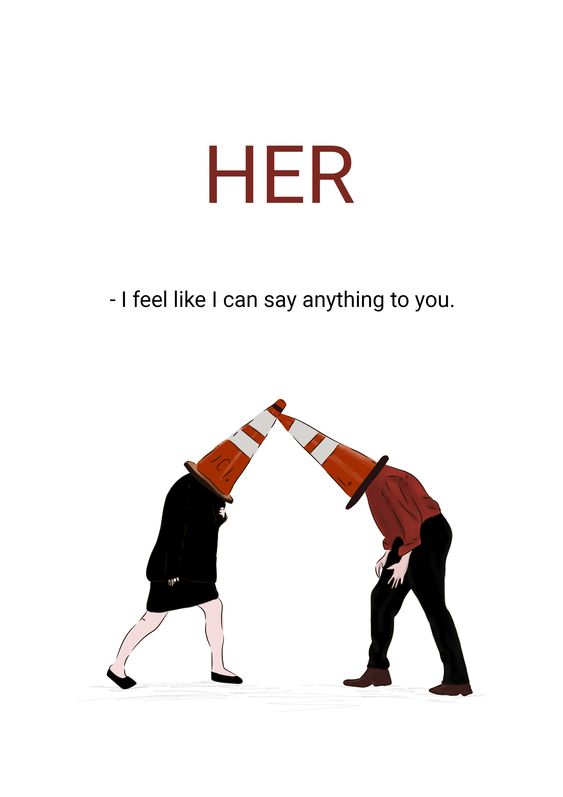판다스 데이터 분석하기
이번 포스트에서는 DataFrame으로부터 의미 있는 정보(insight)를 얻기 위해 데이터를 분석하는 방법에 대해 알아보겠습니다. 이 전 포스트까지는 직접 만든 작은 데이터셋에 대해 했지만, 이번 포스트에서는 외부에서 가져온 데이터셋을 이용해 분석에 사용해 보도록 하겠습니다.
데이터 셋: FIFA19 complete player dataset
1. 통계적 분석(Statistical Data Analysis)
# 필요한 라이브러리 불러오기
import pandas as pd
# 데이터 읽어서 가져오기
df = pd.read_csv("../input/fifa19/data.csv")
df.head(5)
# df.tail()
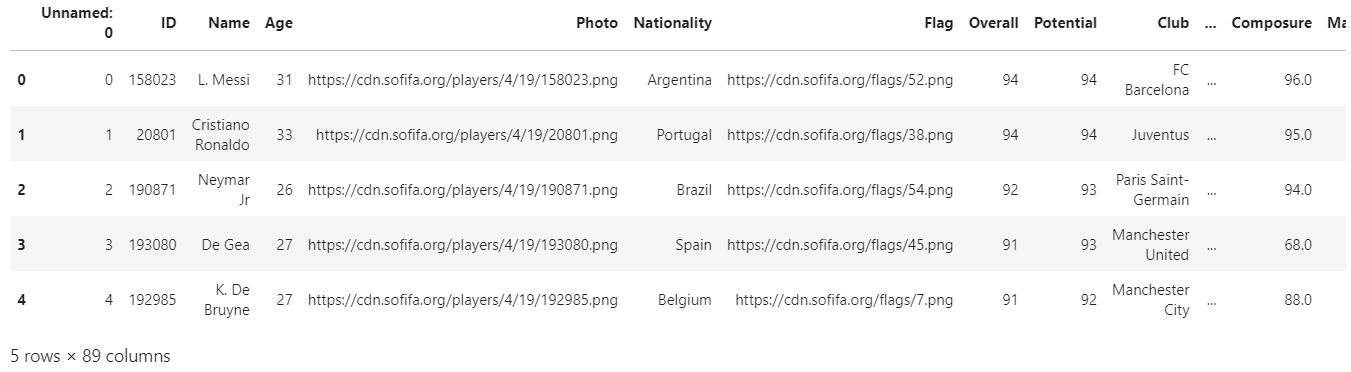
df.shape
-------------------
(18207, 89)
df.columns
--------------------------------------------------------------------------------
Index(['Unnamed: 0', 'ID', 'Name', 'Age', 'Photo', 'Nationality', 'Flag',
'Overall', 'Potential', 'Club', 'Club Logo', 'Value', 'Wage', 'Special',
'Preferred Foot', 'International Reputation', 'Weak Foot',
'Skill Moves', 'Work Rate', 'Body Type', 'Real Face', 'Position',
'Jersey Number', 'Joined', ...
'GKPositioning', 'GKReflexes', 'Release Clause'],
dtype='object')
df.info()
----------------------------------------------------------------------------
<class 'pandas.core.frame.DataFrame'>
RangeIndex: 18207 entries, 0 to 18206
Data columns (total 89 columns):
# Column Non-Null Count Dtype
--- ------ -------------- -----
0 Unnamed: 0 18207 non-null int64
1 ID 18207 non-null int64
2 Name 18207 non-null object
3 Age 18207 non-null int64
4 Photo 18207 non-null object
5 Nationality 18207 non-null object
6 Flag 18207 non-null object
7 Overall 18207 non-null int64
8 Potential 18207 non-null int64
9 Club 17966 non-null object
...
86 GKPositioning 18159 non-null float64
87 GKReflexes 18159 non-null float64
88 Release Clause 16643 non-null object
dtypes: float64(38), int64(6), object(45)
memory usage: 12.4+ MB
df.describe()
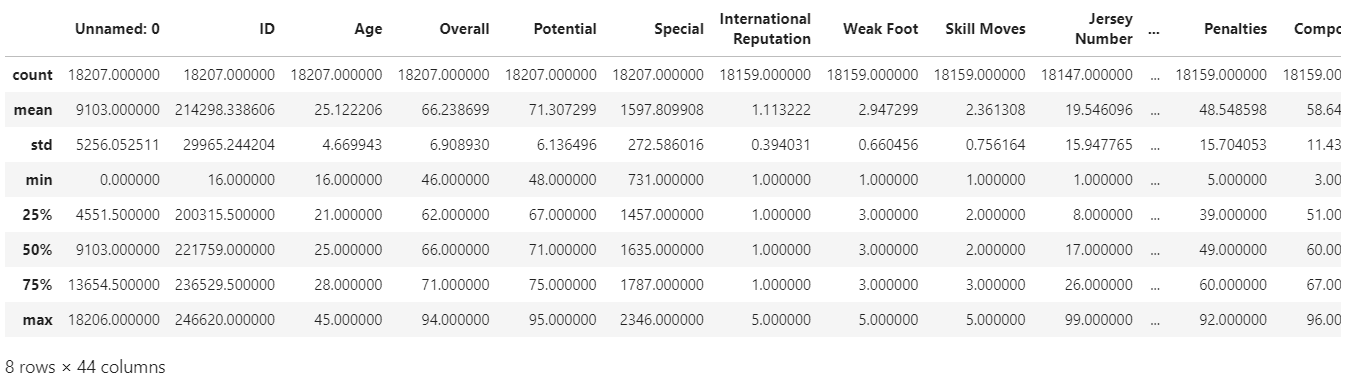
df['Position'].unique()
------------------------------------------------------
array(['RF', 'ST', 'LW', 'GK', 'RCM', 'LF', 'RS', 'RCB', 'LCM', 'CB',
'LDM', 'CAM', 'CDM', 'LS', 'LCB', 'RM', 'LAM', 'LM', 'LB', 'RDM',
'RW', 'CM', 'RB', 'RAM', 'CF', 'RWB', 'LWB', nan], dtype=object)
# aggregation 함수
df['Overall'].mean()
----------------------------------
66.23869940132916
df['Age'].max()
--------------------
45
# aggregation 함수를 DataFrame에 대해 적용하면 각 column별로 aggregation함수가 적용된다
df.max()
-------------------------------------------
Unnamed: 0 18206
ID 246620
Name Óscar Whalley
Age 45
Photo https://cdn.sofifa.org/players/4/19/9833.png
Nationality Zimbabwe
Flag https://cdn.sofifa.org/flags/99.png
Overall 94
Potential 95
Club Logo https://cdn.sofifa.org/teams/2/light/983.png
Value €9M
Wage €9K
Special 2346
International Reputation 5.0
Weak Foot 5.0
Skill Moves 5.0
Jersey Number 99.0
Crossing 93.0
2. 탐색적 분석(Exploratory Data Analysis)
1) Selection과 Filtering
# selection
condition = df['Club'] == 'Juventus'
df[condition].head(5)

# filtering
condition = df['Overall'] > 91
df[condition]
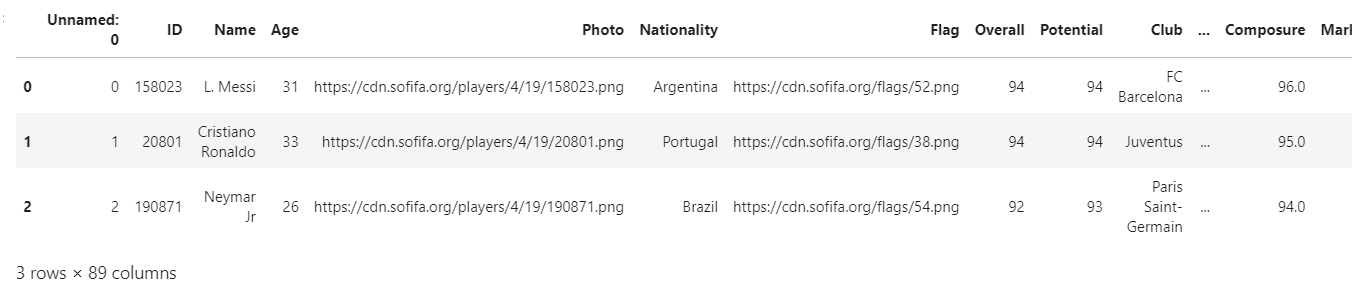
# selection & filtering
condition_1 = df['Nationality'] == 'Italy'
condition_2 = df['Overall'] >= 85
df[condition_1 & condition_2]
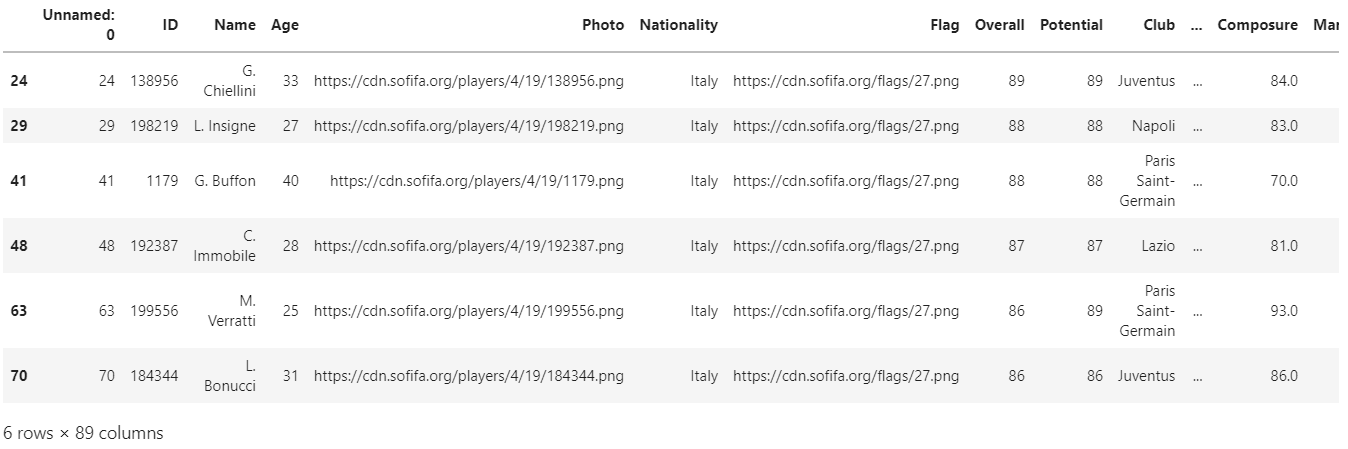
# selection & aggregation
condition = df['Position'] == 'GK'
df[condition][['GKDiving', 'GKHandling', 'GKPositioning', 'GKReflexes']].mean()
----------------------------------------------------------------------------------------
GKDiving 65.323951
GKHandling 62.868148
GKPositioning 63.047407
GKReflexes 66.101728
dtype: float64
df[condition][['GKDiving', 'GKHandling', 'GKPositioning', 'GKReflexes']].mean(axis=1)
----------------------------------------------------------------------------------------
3 89.25
9 88.75
18 86.75
19 87.50
22 87.50
...
18178 47.25
18180 47.25
18183 47.00
18194 47.00
18198 47.00
Length: 2025, dtype: float64
2) Groupby
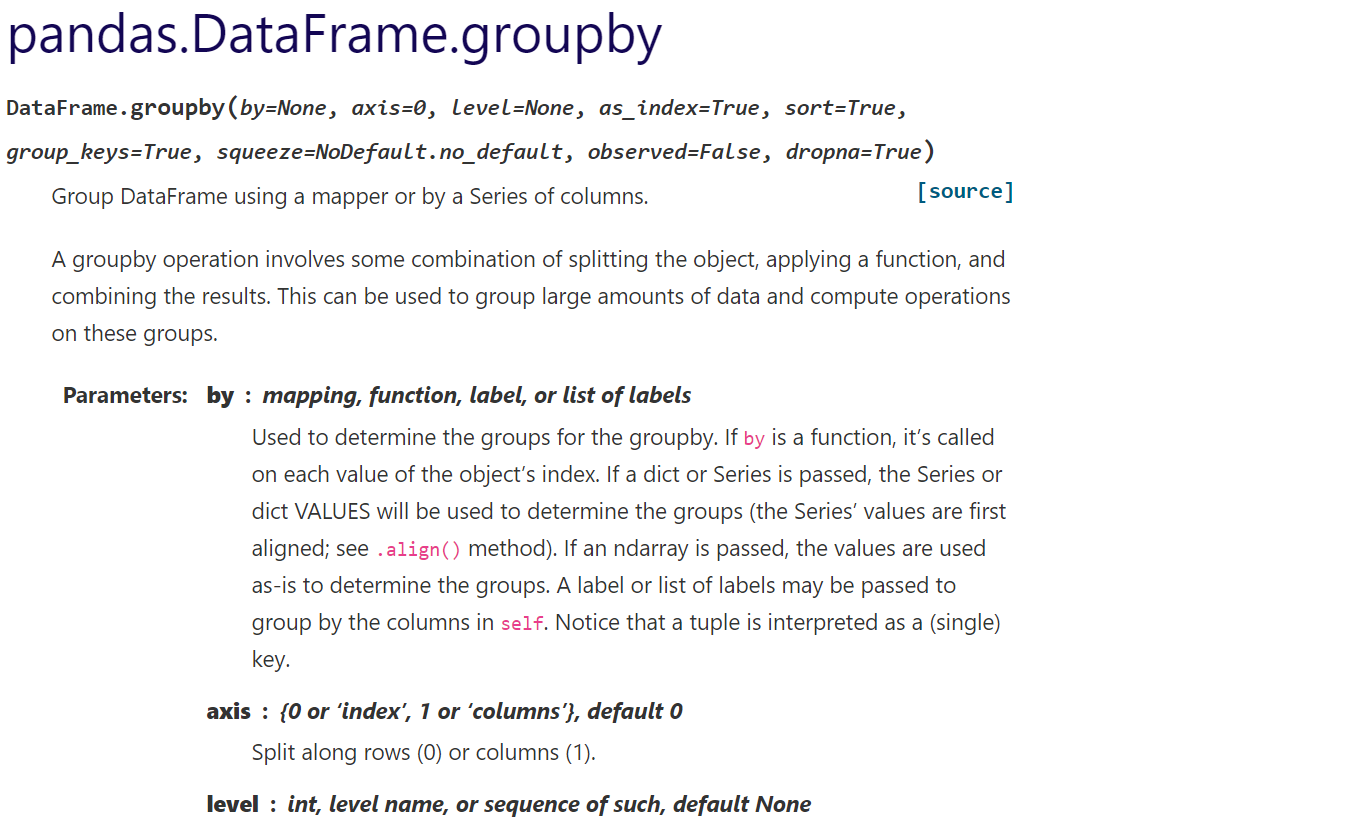
df.groupby(by='Club').mean()
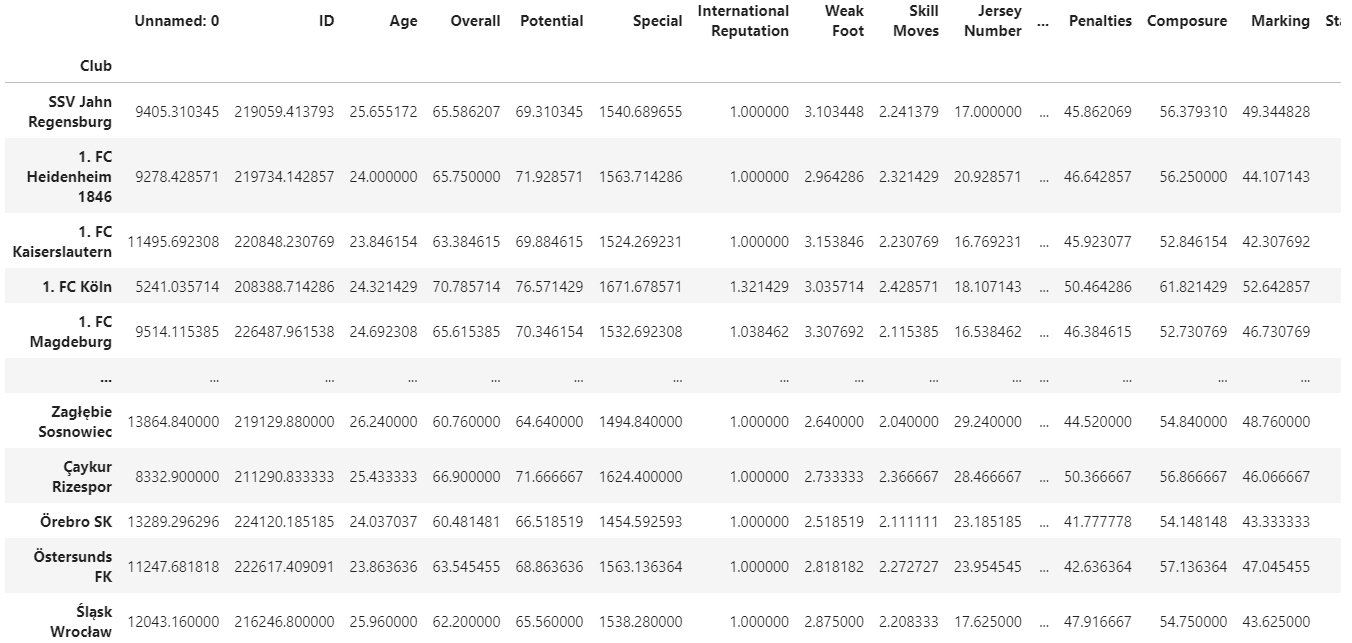
df[['Club', 'Nationality', 'Name']].groupby(by=['Club', 'Nationality']).count()
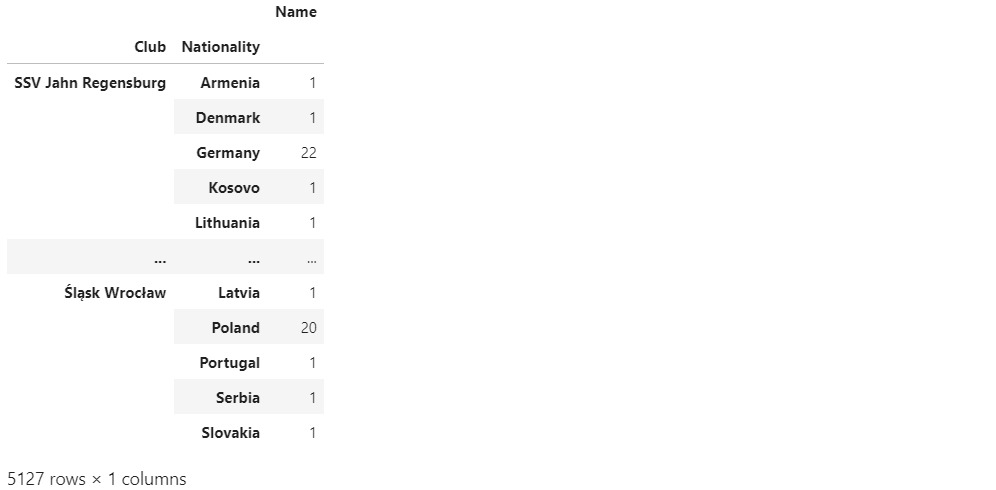
df.groupby(by=['Club', 'Nationality'])[['Age', 'Overall', 'Potential']].mean()
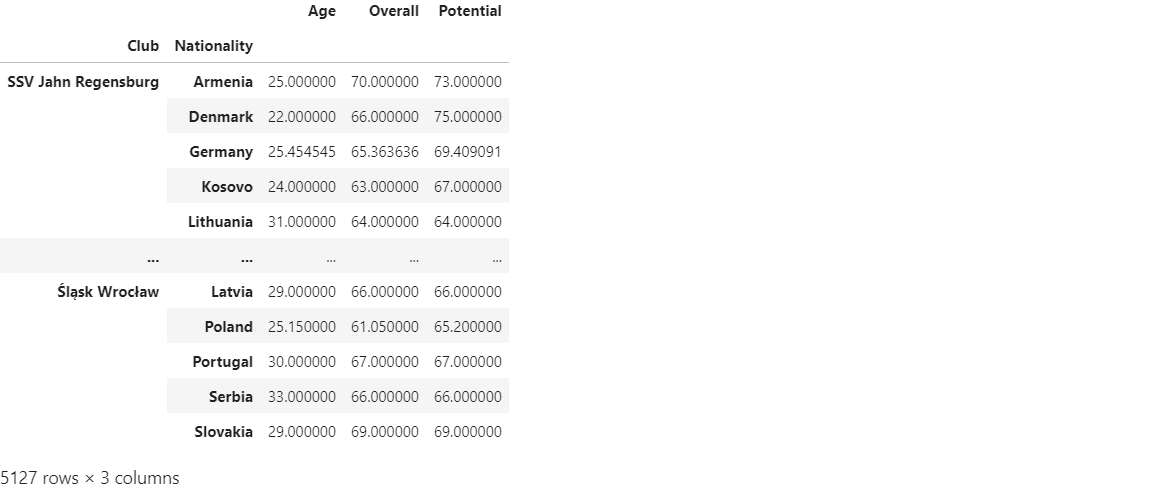
df.groupby(by=['Club', 'Nationality'])[['Age', 'Overall', 'Potential']].agg([max, min])
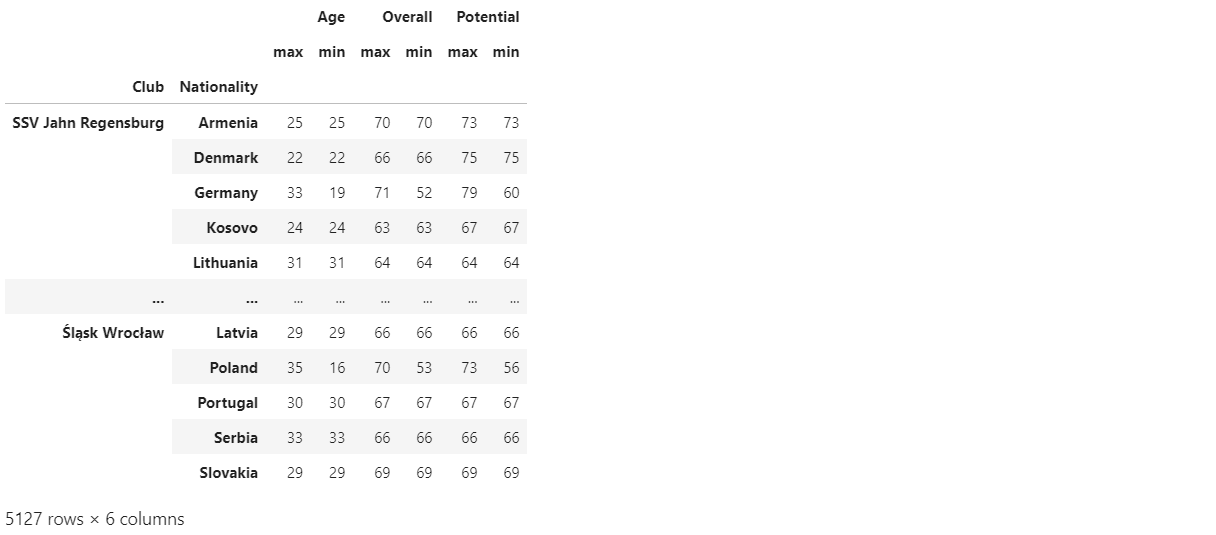
df.groupby(by=['Club', 'Nationality']).agg({'Nationality': 'count', 'Age': 'mean', 'Overall': 'max', 'Potential': 'mean'})
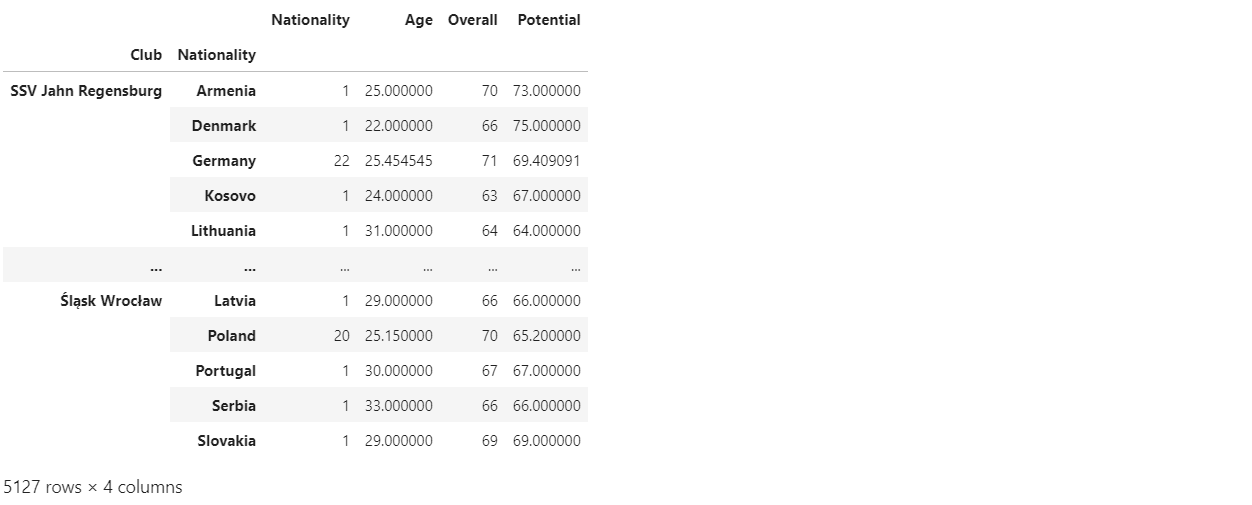
3. 분석에 유용한 함수들
# DataFrame.sort_values(by = 'col', ascending=False, replace=True)
# Series.value_counts()
# DataFrame.apply()
# Series.apply()
# Groupby.apply()